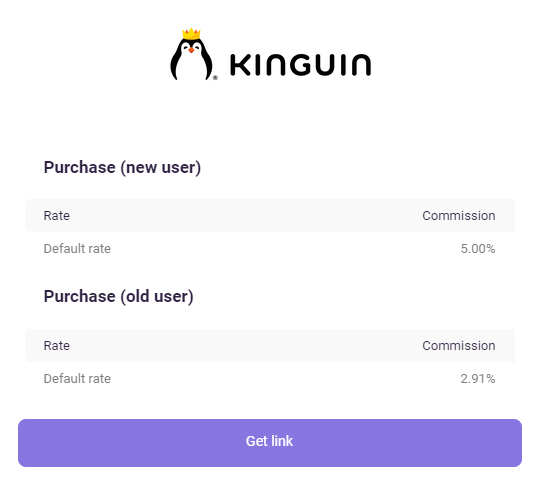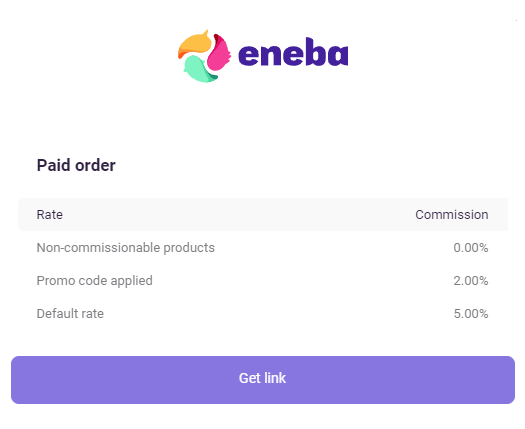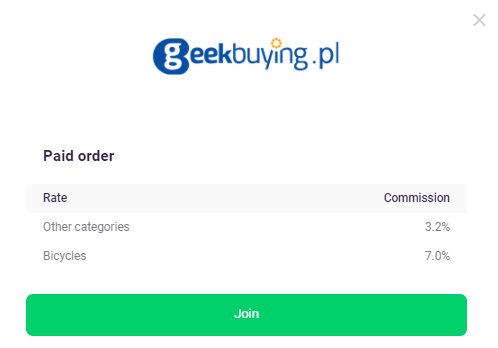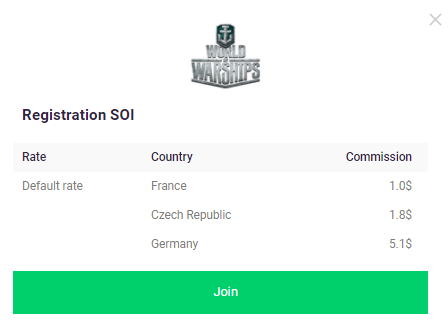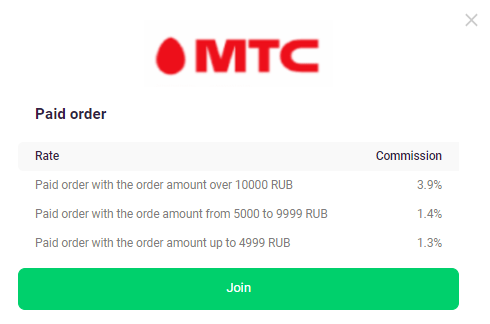This article will tell you about actions and rates in affiliate programs and the configurable types of actions and rates in the Admitad.
To learn how to create and configure actions and rates, see the article How to create and manage actions and rates in the affiliate program.
What are action and rate?
A target action or action is the action you want to get from a user: placing an order, filling out a request, registering on the website, installing an app, etc. You pay a reward to the publisher who brought the users to the website and the actions performed by them. Learn more about actions
A rate is the target action-remuneration bundle you're willing to pay the publisher for a target action. The amount of remuneration at the rate is called the reward. Learn more about rates
Types of actions
Depending on your aims and program category, you select the type of action for which a publisher can receive remuneration.
The main types of target actions are:
- Sale. Applicable to programs of online stores with payment for an order or purchase.
- Lead. Used in programs of online services, banks, and online games with payment for registration, filling out a request, placing a booking, etc.
- Install. Used in mobile programs with payment for installing a mobile app. Sometimes install also relates to a lead.
In Admitad, all affiliate programs are grouped into six categories, listed below. For every category of programs, there's a set of standard target actions.
Also, there's a limit on number of active actions that you can create within your rate plan:
| Rise | 3 |
| Peak | Unlimited |
If you need more actions, upgrade your plan. Choose another plan
To view the list of standard actions for a program, please expand the list for the corresponding category.
-
Action name Payment model Action description Approved request CPL A user has filled out a request for services (such as a furniture preorder, production, or measurement), and you've approved it. Confirmed order CPA The user has placed an order to purchase a product, and you've confirmed it. Paid order CPA A user placed, paid for, and received an order. Payment can be made both at checkout and upon receipt of the order.
-
Action name Payment model Action description Approved request CPL A user has filled out a request for a service (for selecting a tutor or calling a handyman), and you've approved it. Confirmed order CPA A user has placed an order (booked a ticket, ordered flowers), and you've confirmed it. Paid order CPA A user placed and paid for an order. Payment can be made both at checkout and upon receipt of the order.
-
Action name Payment model Action description Confirmed registration CPL Registration that a user confirmed by email. Effective registration CPL Actions more complicated than registration, but they don't require much effort from the users: confirming an email, enrolling in a training program, reaching level 1, etc. Active player CPL Reaching a certain level. Access selection CPA Buying game access. In-game purchase CPA Any in-game purchase. The advertiser can pay for the first purchase, every subsequent one, etc.
-
Action name Payment model Action description Install CPI Installing and launching an app. Registration CPL Registering in an app. Active player CPL Reaching a certain level. Placed order CPA An order was placed and confirmed. Paid order CPA In-app purchase. Trial CPL Activating a trial version. Loyal user CPL Opened the app for the third time. Returning user CPL A user returned on the Nth day.
-
Action name Payment model Action description Placed booking CPA A user booked an airplane or railway ticket, hotel room, etc. Confirmed booking CPA A user has filled out a booking, and you've confirmed it. Paid order CPA A user placed, paid for, and received an order. Payment can be made both at checkout and upon receipt of the order.
-
Action name Payment model Action description Created request CPL A user has created a request for credit, a loan, insurance, a credit card, etc. Confirmed request CPL A user has created a request, and you've confirmed it. Approved request CPL A user has filled out a request, and you've approved it.
Confirmed request ≠ Approved request. In the first case, you simply confirm that the request was received. In the latter, you make a positive decision about the request.
A granted credit, card, or loan CPA A user has received a credit, card, or loan.
If none of the standard actions work for you, you can create a custom one. If an Admitad account manager works with your program, they'll help you decide on the required action according to the specifics of your program. Learn more about adding actions
Additionally, for all program categories, the following are notable:
- Actions made by new and current users
- Purchases made with or without a coupon/promo code
Separating actions allows you to pay for them in different ways, depending on your marketing aims. For example, you can pay more to attract new users or for the purchase of certain categories of products. Learn more about paying for actions
Note:
• "Paid order, request, or booking" and "Confirmed order, request, or booking" actions are registered in the statistics when the user gets to the "Thank you for your order" page (or "Your order has been accepted", "Your request has been accepted", etc.)
• When verifying the "Paid order" action, it's better not to confirm it until the period for returning the product expires.
Usually, the same remuneration is paid to all the publishers for the same actions. You can also create exclusive actions with special rewards and rates, which will be in effect only for publishers that you add to the respective channel.
Types of rates
A rate is configured for every target action in a program. For one action, you can configure:
- One rate, if the action must be paid in a specific amount
- Multiple rates if you need to set up additional options to determine the remuneration for action.
Learn more about configuring a rate
If an Admitad account manager works with your program, they'll help you set up the rate grid according to the specifics of your program.
Several rates can be configured for one action to pay different remunerations for:
- Actions performed by current and new users
- Purchases with or without a coupon
- Purchases of products from different categories
- Actions from different regions
-
Different order amounts.
Actions performed by current and new users
You can solve marketing tasks by setting different rewards for current and new clients. For example, to attract a new audience, you can increase the reward for new users. If the aim is to keep the current clients and strengthen loyalty, you can raise the reward for actions by current users.
-
In the screenshot of the action, an increased percentage reward is specified for an order by a new user, and a basic percentage reward is given for an order by a current user.
Purchases with or without a coupon
By using a lower reward for orders with a promo code, you can reduce the remuneration for orders whose amounts are reduced with a coupon or promo code.
-
In the screenshot of the action, a reduced percentage reward is specified for an order with a promo code, a basic percentage reward is given for an order without a promo code, and a zero reward is set for an order of a product for which no remuneration is accrued.
Different product categories
To stimulate sales of different categories of products, you can set different rewards for specific categories of products. For example, you have a sports store, and you notice that bicycle sales have dropped.
In this case, you can motivate publishers to attract more traffic, specifically for bicycles. To do so, you can create within one action — i.e., a paid order — a rate with a 7% remuneration for the purchase of bicycles and a 3.2% bonus for the purchase of all other products.
-
In the screenshot of the action, an increased percentage reward is set for the purchase of a bicycle, and a default percentage reward is given for orders of all other categories of products.
Actions from different regions
If you'd like to focus on promotion in specific regions, set increased rewards for regions where you want to receive more target actions.
Specifics:
- Set up geotargeting in your program to create individual rates for different regions.
- In mobile programs, you can create rates for specific regions and specific cities.
-
In the screenshot of the action, increased fixed rewards are set for registering in a game in the Czech Republic ($1.8) and in Germany ($5.1), and a default reward for registering in a game in France ($1).
Different order amounts
For instance, you need customers to place large orders. In this case, pay 3% for orders up to ₽3,000 and 3.5% for orders above that amount.
Setting different rates for different order amounts is possible in certain program categories if a payment amount is passed as one action. For instance, when a user purchases a service bundle.
If an order amount is passed with a division by items (for example, for online stores), then the increased remuneration can't be applied to the entire amount. It'll be calculated separately for each item.
For example, if the order includes one table and six identical chairs, then the remuneration will be calculated separately for the cost of the table and separately for the total cost of the chairs.
-
The screenshot of the action shows an increased percentage reward for the paid order from ₽5,000 to ₽9,999 (1.4%) and over ₽10,000 (3.9%). Including the basic reward for a paid order of up to ₽4,999 (1.3%).