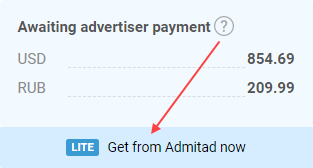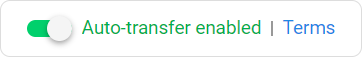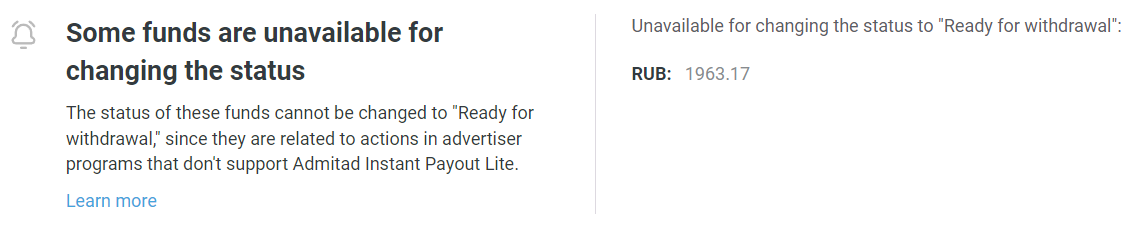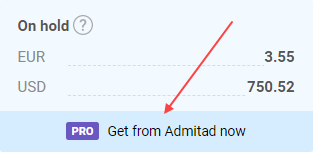Admitad Instant Payout is an Admitad service that allows publishers to get their rewards without having to wait for the advertiser to approve or pay for target actions.
You can make your funds Ready for withdrawal if they are:
- Awaiting advertiser payment — using Instant Payout Lite;
-
On hold — using Instant Payout Pro.
Instant Payout Lite
The Lite version helps switch the status of funds from Awaiting advertiser payment to Ready for withdrawal. As a result, you'll receive your earnings before the advertiser actually pays for them.
- How Instant Payout Lite works
- Who can access the Lite version
- Terms for transferring funds via Instant Payout Lite
- How to transfer funds via Instant Payout Lite
- Section 'My requests' in Instant Payout Lite
- Section 'Awaiting advertiser payment' in Instant Payout Lite
-
Instant Payout Lite FAQ
How Instant Payout Lite works
After the advertiser has confirmed the actions, an automatic program balance check begins.
If there are not enough funds on the program balance to pay the reward for the action, the following will happen:
- In reports, this action will get the Confirmed, awaiting advertiser payment status.
- The reward for this action in Balance Details will get the Awaiting advertiser paymentstatus and will keep it until the advertiser adds funds to their program balance.
Instant Payout Lite allows you to transfer these funds to the Ready for withdrawal status in just a few minutes (if the request was created manually) or in 24 hours (if transferred automatically).
After that, you'll be able to withdraw your money.
Who can access the Lite version
The Instant Payout Lite service is available to you upon meeting the following criteria:
- You have been cooperating with Admitad for more than 6 months.
- The publisher has funds with the Awaiting advertiser payment status.
- You account successfully passed automatic system evaluation and received access to the Instant Pay service.
If your account meets the first 2 criteria, but you cannot access the service, then your account has not passed the automatic system evaluation. Read more
Automatic system evaluation is auto-launched once a day. According to the evaluation results, your account may either be granted or lose access to the service (learn more about the reasons).
As soon as your account successfully passes the automatic system evaluation, you'll be able to use the service again.
Terms for transferring funds via Instant Payout Lite
- You can only transfer all funds in all currencies at once to the Ready for withdrawal status.
- When transferring funds, the reward amount will be reduced.
In case of auto-transfer, the terms of reward reduction are more favorable than in case of creating a manual request.
- The funds will go to Ready for withdrawal as soon as the request has been processed:
- if transferred automatically, then it'll be the next day
- if the request was created manually, then it'll be a few minutes.
Some of the funds with the Awaiting advertiser payment status may be unavailable for transferring via Instant Payout Lite. Learn more
How to transfer funds via Instant Payout Lite
There are two ways to create transfer requests:
-
Automatic. Enable auto-transfers and a request will be created automatically every time there are any funds with the Awaiting advertiser payment status. How to enable auto-transfers
-
Manual. You create a transfer request on your own. How to do that
Auto-transfers
In case of auto-transfer, the terms of reward reduction are more favorable than in case of creating a manual request.
When disabled, auto-transferring will seize its operation only after 30 days.
1. Go to Instant Payout Lite.
- If your account meets all of the criteria above, you'll see the How can I make funds "Ready for withdrawal" link in the Balance Details section. Click it to open the service page.
- You can also get there from the upper menu: Finance → Instant Payout requests.
2. Click on the switch and confirm disabling in the new window.
Done! Auto-transfers have been enabled.
Now, every time any funds get the Awaiting advertiser payment status on your balance, a request for transferring them to the Ready for withdrawal status will be created in Instant Payout Lite.
- Automatic requests are created every day at 1 AM (UTC+3).
- You can follow the status of your request on the My requests tab.
- The status of the latest request will also be displayed in the section Awaiting advertiser payment.
Click on the switch again to disable auto-transfers. Auto-transferring will stop operating 30 days after it is disabled. After that, you’ll be able to create requests manually.
Creating requests manually
1. Go to Instant Payout Lite.
- If your account meets all of the criteria above, you'll see the How can I make funds "Ready for withdrawal" link in the Balance Details section». Click it to open the service page.
- You can also get there from the upper menu: Finance → Instant Payout request → Awaiting advertiser payment.
2. On the Instant Payout Lite page, you'll see funds that received the Awaiting advertiser payment status, broken down by currency.
The amounts on the Instant Payout Lite page may be lower than the amounts in the Balance Details section of the home page. Learn more
3. Click Switch all funds to "Ready for withdrawal".
Done. You've created a request for funds transfer via Instant Payout Lite.
In the new window, you will see the ID of your request.
The request will be processed in just a few minutes. After that, your funds will become Ready for withdrawal and you will be able to withdraw your funds.
You can follow the status of your request on the My requests tab. The status will also be displayed in the section Awaiting advertiser payment.
Section 'My requests' in Instant Payout Lite
In this section, you can see all your Instant Payout Lite requests. If you have no requests, you will see the corresponding message.
The table shows the request creation date, its ID, and status:
-
Processing — A request has been created and will be processed in just a few minutes (if the request is created manually) or in 24 hours (if transferred automatically).
-
Completed — the request is processed, funds are transferred to the status Ready for withdrawal, so you can withdraw them. How to withdraw funds from Admitad
-
Not completed — technical problems occurred when creating the request, so it cannot be processed. In this case,
- if you created a request manually, try to create the request once again after some time (for example, after several days).
- If you enabled auto-transfers, wait for the next automatically created request.
The request data in Instant Payout Lite
To see detailed information on the request, click Details. A pop-up window with the following information will open:
- request status
- creation date
- currencies in the request
- amount before transfer to Ready for withdrawal
- reward deduction amount
- total withdrawal amount to be transferred to Ready for withdrawal.
Section 'Awaiting advertiser payment' in Instant Payout Lite
Until a request to transfer funds via Instant Payout Lite is created, this section contains all funds with the status Awaiting advertiser payment broken down by currency.
After a funds transfer request via Instant Payout Lite is created, its status is also displayed here.
-
Your request is being processed — the sections with currencies will display an icon
.
The request will be processed:- if transferred automatically — within 24 hours
-
if the request was created manually — in a few minutes.
-
Request completed — currency boxes will display the badge
. The funds have already changed their status to Ready for withdrawal, and you can withdraw them. How to withdraw funds from Admitad
-
Request not completed — currency boxes will display the badge
. This may happen if there were some technical problems when creating the request. In this case,
- if you created a request manually, try to create the request once again after some time (for example, after several days).
- If you enabled auto-transfers, wait for the next automatically created request.
Instant Payout Lite FAQ
-
Why some funds cannot be transferred via Admitad Instant Payout Lite?
-
Why Admitad Instant Payout Lite is not available for some publishers?
- How do I find details on the actions in the Admitad Instant Payout Lite request?
Why some funds cannot be transferred via Admitad Instant Payout Lite?
Unfortunately, programs of some advertisers don’t support Instant Payout Lite for technical reasons.
Therefore, when rewards in such programs get the Awaiting advertiser payment status, their status cannot be changed to Ready to withdrawal with Instant Payout Lite.
Rewards in such programs are deducted from the amounts available for transferring via Instant Payout Lite. This is why the amounts on the service page may be lower than those in the Balance Details section of the home page.
If some funds cannot be transferred, you will see a notification on the Instant Payout Lite page.
These funds will get the Ready for withdrawal status once the advertiser replenishes their Admitad balance. Learn more
To view the list of programs supporting Instant Payout Lite in the Admitad Store catalog, use the Lite option in the Instant Payout support filter.
Why Admitad Instant Payout Lite is not available for some publishers
If you have been working with Admitad for over 6 months, you have funds in Awaiting advertiser payment status, but you still don't have access to Instant Payout Lite, it means that your account has not been successfully evaluated by the system.
Possible reasons
- Low performance of your ad space, e.g. high rate of declined actions, etc.
- Violations of program and/or Admitad rules in the course of your work.
What you can do
Develop your ad space and work on improving its stats. Don't violate program or affiliate network rules and work in a fair way. The system's automatic evaluation runs regularly, and if you manage to improve your ad space's performance, you will be able to get access to the service.
How do I find details on the actions in the Admitad Instant Payout request?
You can get a statement on the actions and rewards contained in an Instant Payout request.
The statement will appear in the Payment history section when you transfer your earnings from Admitad to Earnings Wallet to further transfer funds to your bank account, PayPal wallet, etc.
Learn more about what a statement contains here.
Instant Payout Pro
The Pro version helps switch the status of funds from On hold to Ready for withdrawal. In the end, you'll receive your earnings before the advertiser completes processing and approving your actions.
- How does Instant Payout Pro work?
- Who can access the Pro version?
- Terms for transferring funds via Instant Payout Pro
- How to transfer funds via Instant Payout Pro
- The 'My requests' section of Instant Payout Pro
-
Instant Payout Pro FAQ
How does Instant Payout Pro work?
In the Balance section on the home page, there are funds with the On hold status.
- This is the estimated amount or rewards for actions in all programs you have joined.
- This amount may change after verification and processing of the actions. For example, advertisers may decline some actions or recalculate the rewards for them.
When you create a request in Instant Payout Pro, the system changes the status of some of the funds from On hold to Ready for withdrawal. After that, you can withdraw your money.
-
1. The machine learning model analyzes your performance in the program: percentage of confirmed and declined actions, their ratio, how often the advertiser recalculated your rewards, how much was recalculated, etc.
2. Based on these insights, the model predicts how much of the On hold amount in this program will be paid by the advertiser after they check and process all your actions.
This predicted amount, adjusted for the amount deducted from the reward, will be suggested for your request to change the status to Ready for withdrawal in Instant Payout Pro.
Usually, the estimated amount that can be transferred to Ready for withdrawal is lower than the On hold amount. Learn why
3. After you create a request in Instant Payout Pro, the following will happen
In the Balance section:-
The amount 'On hold' will decrease.
The amount On hold for the programs mentioned in the request (the amount of provisional rewards for actions in these programs) will be deducted from the total amount On hold.
-
The amount 'Ready for withdrawal' will increase.
It will gain the amount predicted by the system. The total amount is the amount you can withdraw right away.
-
The request will appear on the 'My requests' page.
That's where you can review all your requests and the details for each of them.
4. The advertiser carries out verification and processing as usual. They confirm and decline actions and adjust the respective rewards.
5. Once the advertiser finishes processing all the actions in the request, the system will compare the amount with the status Ready for withdrawal after the request with the total amount of rewards for the actions that the advertiser has confirmed.-
If the total reward amount is larger than that transferred to 'Ready for withdrawal' after the request, Admitad will credit the difference to your balance once the advertiser pays for all actions in the request.
- If the total reward amount is lower than that transferred to 'Ready for withdrawal' after the request, these funds will remain on your balance since the system will not deduct any compensation in this case.
-
The amount 'On hold' will decrease.
Who can access the Pro version?
You can use the Pro version if your account meets the following criteria:
- You've been working with Admitad for more than 6 months
- You have funds with the On hold status that you can transfer through the service
- The amount of funds that you have transferred through the service during the month doesn't exceed the limit. Learn more
- Admitad has sufficient historical data on your performance statistics that the machine learning models need to make predictions.
Terms for transferring funds via Instant Payout Pro
- When you transfer funds through the Pro version, your reward is reduced. Learn more
- The funds' status will turn to Ready for withdrawal once the request is processed. It usually takes a few minutes.
How is the Ready for withdrawal amount calculated?
How to transfer funds via Instant Payout Pro
1. Go to Instant Payout Pro.
If your account meets all of the criteria above, you'll see the Get from Admitad now button in the Balance section. Click it to open the service page.
2. On the Instant Payout Pro page, you'll see all the funds that you can transfer, with a breakdown by program.
-
-
Program. The name of the program for which you can switch the status of your earnings from On hold to Ready for withdrawal.
-
System forecast. The amount that will be confirmed and paid by the advertiser as per the system forecast. The amount is specified without taking the reward deduction into account.
- To be 'Ready for withdrawal'. The amount that will be made Ready for withdrawal after the request is created. The amount is specified taking the reward deduction into account. How this amount is calculated
-
Program. The name of the program for which you can switch the status of your earnings from On hold to Ready for withdrawal.
3. To create a withdrawal request:
-
For specific programs, flag them in the table.
- For all programs, check the box in the first row of the table, left to the Programs column name.
Click Next Step.
4. On the page Information on request amounts, click Create request.
Amounts on selected programs are grouped by currency. To view information on amounts in a specific currency, toggle the switch of the respective currency.
You're all set!
A request to transfer funds through Instant Payout Pro was created for each program.
On the new screen, you'll see information for these requests:
- Total number of requests
- Details for each request: the program's ID, name, number of actions for it, the On hold amount when creating the request, and the total amount that will be made Ready for withdrawal.
Within minutes, the request will be processed. After that, your funds will become Ready for withdrawal, and you'll be able to withdraw your funds.
You can follow the status of your requests in the My requests tab. Learn more
The 'My requests' section of Instant Payout Pro
This section shows all your Instant Payout Pro requests.
- If a request is completed, you can view its details or download an XLSX file with the IDs of actions in the request.
- If you have no requests, you will see the corresponding message instead.
-
The table shows the following:
- Date the request was created
- Request ID
-
Request status. Possible values:
-
In progress. The request is created and will be processed within a few minutes.
-
Completed. The request has been processed, and the funds have been transferred to Ready for withdrawal status. You can now withdraw them. How to withdraw funds from Admitad
-
Not completed / Not completed (limit reached). Some technical problems occurred when creating the request, or the withdrawal limit was exceeded when processing the request. Learn more about the limit
-
In progress. The request is created and will be processed within a few minutes.
-
Total amount. The amount of funds to be transferred to Ready for withdrawal after the request is completed.
-
Service version. Always Pro.
-
Activity. Using the buttons in this column, you can:
-
View request details:
- The name of the program for which the actions were processed within the request.
- Number of actions in the request.
- Reward for these actions that was On hold at the moment the request was created.
- Amount transferred to Ready for withdrawal status while processing the request.
- The name of the program for which the actions were processed within the request.
-
Download the XLSX file with the IDs of actions included in the request.
-
- Date the request was created
Instant Payout Pro FAQ
-
By how much will the reward be reduced when using the service?
-
How is the 'Ready for withdrawal' amount calculated?
-
Why is Instant Payout Pro unavailable?
-
Why is the amount transferred to Ready for withdrawal lower than the one in the On hold status for this program?
-
Will Admitad compensate for the difference if the predicted amount differs from the total amount of rewards confirmed by the advertiser?
By what amount will the reward be reduced when using the service?
The machine learning model calculates the amount to reduce the reward by individually for every publisher.
This calculation considers many indicators, including:
- Traffic quality
- Admitad statistics: Percent of confirmed and declined actions, their ratio, etc.
How is the 'Ready for withdrawal' amount calculated?
This amount is calculated automatically.
The machine learning model analyzes the percent of confirmed actions for a certain program and predicts:
- The number of actions to be confirmed
- The potential reward for these actions. This is the amount that can be transferred to 'Ready for withdrawal' status.
The service relies on ML-driven predictions, so this calculation is also adjusted for risks of reducing the reward.
Why is Instant Payout Pro unavailable?
Instant Payout Pro may be unavailable for one of the following reasons:
- You've been working with Admitad for less than 6 months
- You have no funds with the On hold status that you can transfer through the service, or your funds were only received for actions you generated for advertisers that don't support the service.
To view the list of programs supporting Instant Payout Pro, use the Pro option in the Instant Payout support filter.
- You have reached the withdrawal limit.
Instant Payout Pro has a maximum amount you can transfer to Ready for withdrawal during a month. If you reach this limit, the service will be unavailable until the next month.
- Admitad has insufficient historical data on your performance statistics that the machine learning models need to make predictions.
Why is the amount transferred to Ready for withdrawal lower than the one in the On hold status for this program?
The amount On hold is the provisional reward for your actions in a program.
This amount may change after the actions are verified and processed. For example, the advertiser may decline some of the actions or recalculate the rewards for them.
The system takes into account the probability of such a change when it predicts the potential reward amount, which you will see in the To be 'Ready for withdrawal' column.
That is why this amount is less than the one in the On hold status for this program.
But if the predicted amount differs from the total amount confirmed by the advertiser, Admitad will credit the difference to your balance. Learn more below
Will Admitad compensate for the difference if the predicted amount differs from the total amount of rewards confirmed by the advertiser?
If, after the advertiser finishes processing all actions in the request:
-
The total reward amount is larger than the amount predicted by the system, Admitad will credit the difference to your balance once the advertiser pays for all the actions in the request.
- The total reward amount is lower than the amount predicted by the system, all the funds will remain on your balance. The system will not deduct compensation from it.