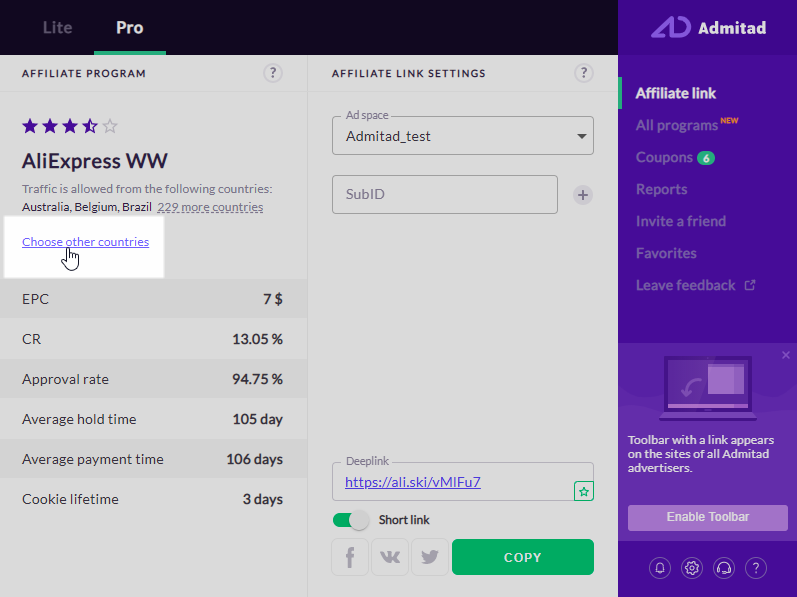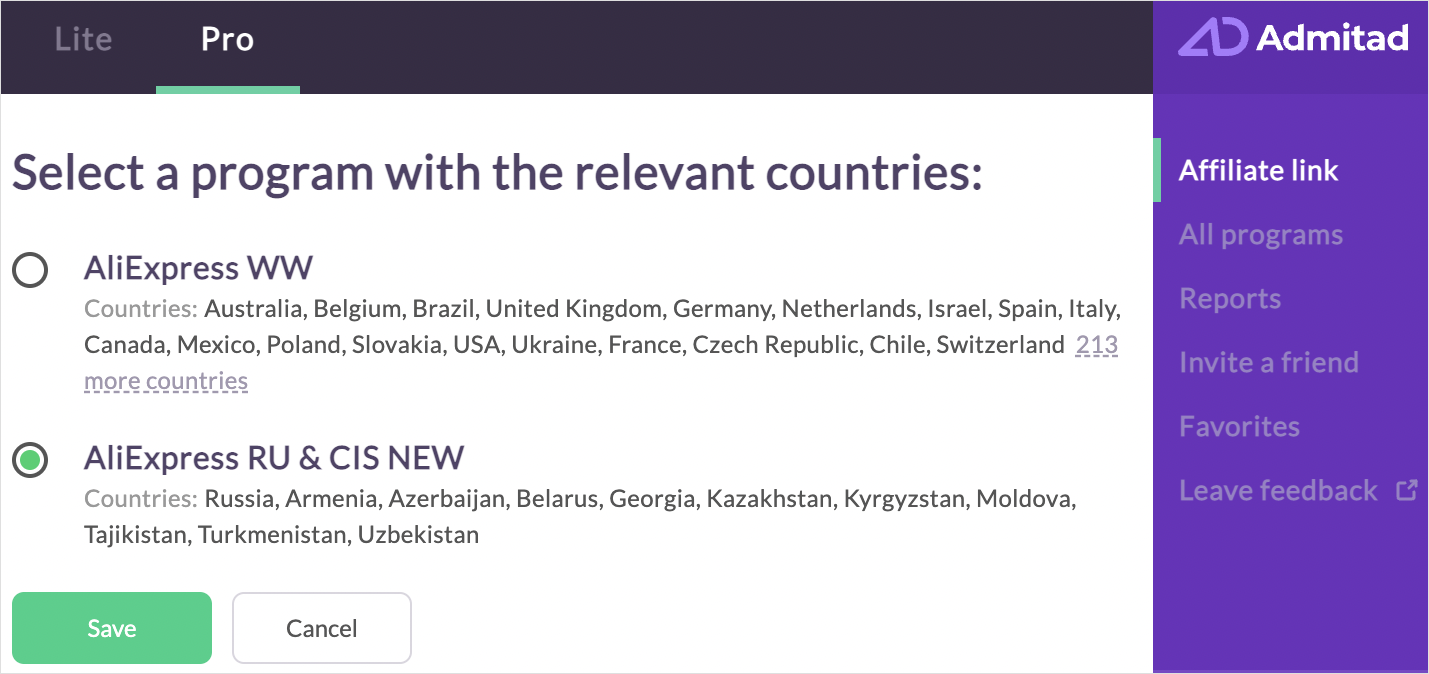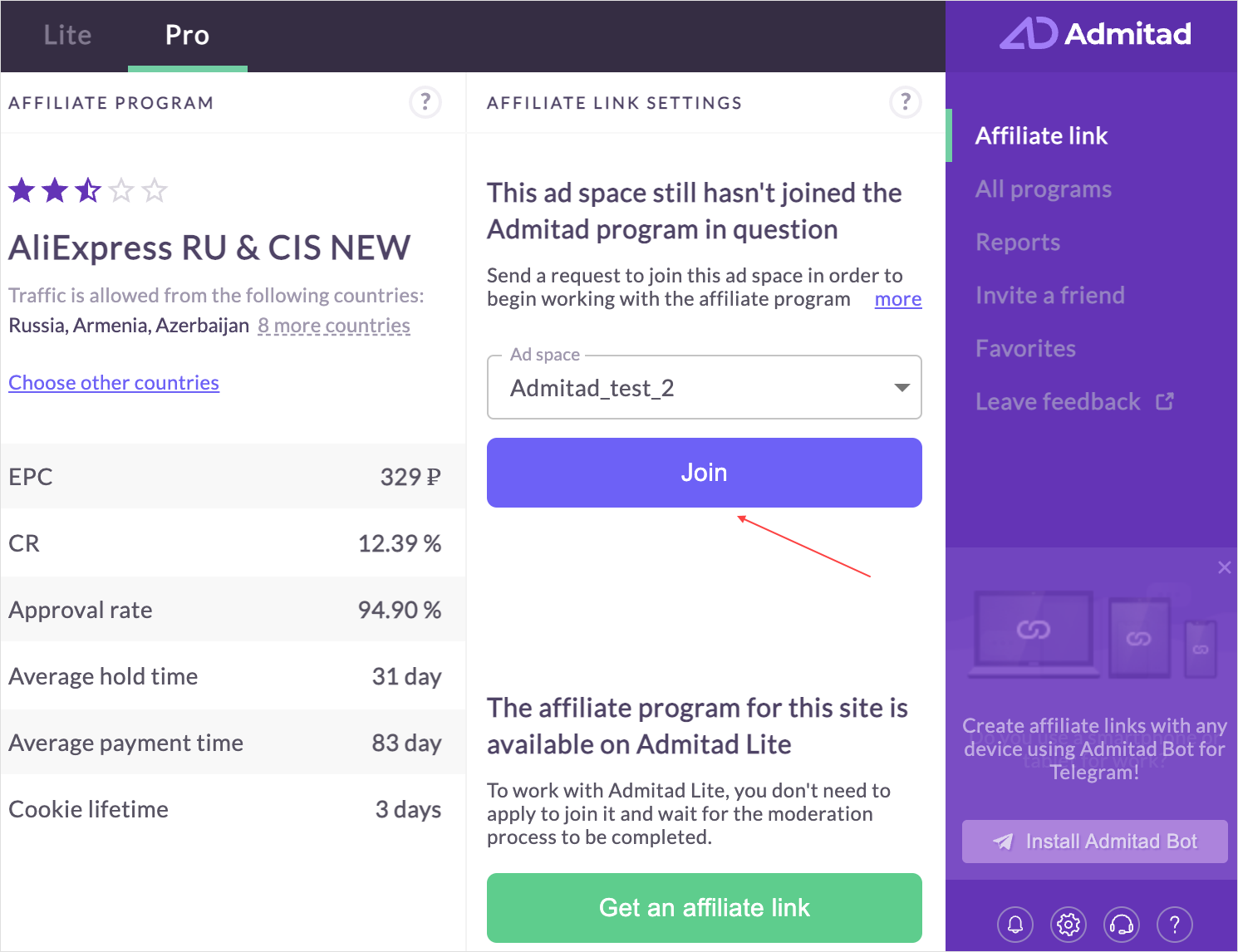In Admitad Extension, you can choose the AliExpress program that will open by default: AliExpress WW or AliExpress RU&CIS NEW.
Remember that you may want to choose the program depending on what countries you gain traffic and get most orders from. Learn more about selecting an AliExpress program
How to change the AliExpress program in the extension
Go to AliExpress, open Admitad Extension, and go to the Pro tab.
Underneath the program name, click Choose other countries.
Pick an AliExpress program with the countries list you need and click Save.
If your ad space is already connected to the program, you will be redirected to it.
After that, the program you selected will open in Admitad Extension by default when you work with AliExpress.
If your ad space is not connected to the selected program yet, you will see the warning to the right of the program name. Click Join.
You will be redirected to the program page in your Admitad account.
Click Apply, confirm that you agree to the program rules in the new window, and click Join. Your application will be submitted for moderation. If the advertiser approves the application, your ad space will be automatically connected to the program.
A few hours after the connection, the information on your ad space having connected to the program will be added to Admitad Extension.
After that, the selected program will be opened by default in Admitad Extension when you work with AliExpress.
If you:
— logged out your account in the extensions and then logged in to it again,
— or logged in to your account in the extension in the other browser,
you need to re-select the AliExpress program and the countries—to work with it by default again.
How soon information on the program having connected to AliExpress gets to Admitad Extension
Usually, it takes a few hours to update information.
If it has been more than 12 hours since connection and the data have not been updated in the extension (you still see the Join button), create a request to Admitad support and inform the agent of the delay in Admitad Extension data updating.